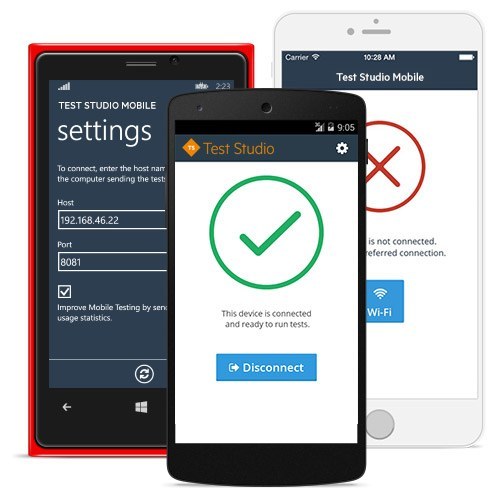In software testing world, we write test plans with some list of test cases. A tester writes a test plan for a feature and sends it for review. Higher management and developers will review the test plan and provide their comments. Tester incorporates those comments. Higher management may not have time to read the entire document, thus ending up with only developer's review comments. Similar to architect diagrams in feature's functional specs, test plan can accompany a picture to explain the testing flow/scenarios.
Graphical Test Planning(GPT) is a way of creating a test plan without the need to write entire documents. This methodology was created by Hardeep Sharma of Citrix Systems. GPT helps us to find design-level issues at the earliest.
What a Graphical Test Plan is:
- A structured relationship diagram
- A list of behavioural areas that need to be tested
- A method of getting greeting feedback about what needs to be tested
- A method of tracking progress of design and execution of testing
What a Graphical Test Plan isn't:
- A flow diagram
- A QA manager's thoughts or mind map
- A feature list
- A hand-holding exercise for a test engineer on how to use the application
Ref: http://event.dnd.no/ttc/wp-content/uploads/sites/39/2015/01/David_Bradley.pdf
Advantages of this methodology
• Enables people to understand and work with complex systems
• Describes the exact behaviour we expect to observe from the system
• Find bugs from the beginning of the project
• No waiting for documents, code, etc.
• Be an integral part of the whole project lifecycle
• We understand the system better
• Communicates knowledge and understanding
• Verifies the design
• Enables good Project Management & Control
• Provides flexibility and agility
• We improve the system design
• Discover inaccuracies and ambiguities
• Identify potential design issues
• Ensures the RIGHT product is built
• Many people can contribute. Not only testers any person who is involved in this project can contribute to this GTP. Architects, PMs, UX, Dev, QA..etc
• Test against the confirmed behaviour, not implementation