Another challenge in automation is, handling elements
whose identification logic will change dynamically. Assume the cases like, we
are using URL for identifying page but some part of the URL is dynamic, we are
using ID for identifying element but ID is appending with time stamp, frame
name is dynamic. In such cases, it is recommended to use regular expressions in
identification logic to identify multiple elements with same identification
logic avoid duplication and reduce Element Repository size which ultimately
reduces complexity.
How to update page identification
logic with regular expression:
- Go to Element Repository.
- Select the page and right click.
- Select Properties.
- In page properties, update corresponding filed with regular expression(Ex: BaseURL in below screenshot).
How to update
frame identification logic with regular expression:
- Go to Element Repository.
- Select frame and right click.
- Select Properties.
- In frameinfo of properties, Update corresponding field with regular expression.(Ex: BaseURL and Name in below screenshot).


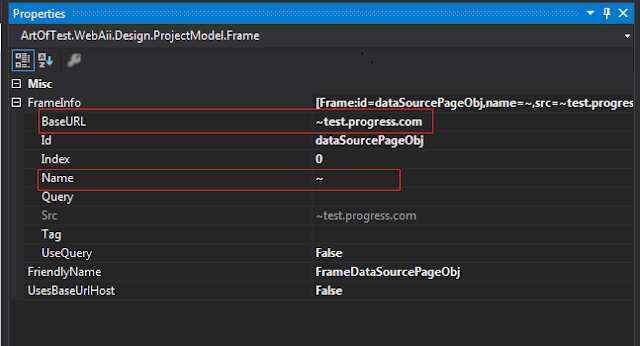

No comments:
Post a Comment